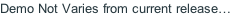
Fenimore’s PhotoVideo Productions


Copyright © 2012 — 2017 Fenimore’s PhotoVideo Productions, LLC



$9.99 USD






DESCRIPTION/SUMMARY.
These tools help to do things considered impossible, difficult, or labor intensive … saving considerable time and effort. Available languages: English, French, and Russian. Updated for ProShow Version 9+
• FINDINGS exploit the relationships between Pan, Zoom, Rotate Center, Width, and Height.
• Layer: Outlines/Frames. Calculates equal size changes for each axis to create borders, frames, outlines, and shadows of specific sizes.
• MODIFIER ROTATION CALCULATION gives a value of rotation in terms of degrees, phase change, or modifier value.
• The CROPPING TOOL gives cropping values for a ProShow layer or a region within a layer for a target aspect.
• Quadratic/Linear Function tool. Take advantage of these modifier functions in ways not previously possible.
• Text Layer Text Positioning. Find the actual screen position of Text Layer Text or position it exactly where desired.
• Move layers along an angle of rotation or perpendicular to it for any desired distance.
• Macros that reset the aspect, settings, highlighted information, or Locations information.
• Layer Width & Height. Use Zoom settings to find a layers Width & Height or Use Width or Height to find a layer’s zoom.
• Modifier Zoom. Using a layer’s Starting Zoom, Ending Zoom, or Modifier values, find the missing value when given two of three.
• Largest Width During Rotation. Gives a layer’s widest width during rotation.
• Cover Layer during Zoom. Find the exact zoom required to obscure another during zoom.
• Text Box Aspect. Find the dimensions for a specific aspect for use with a layer of a specific aspect used for a caption background.
• Text Box Findings. Get the screen location of a text box’s sides, corner, and Center.
• Find a layer’s TRUE Position when rotated on a Rotate Center!
COMPATIBILITY.
ProShow Producer: ALL of the tools
ProShow Gold: ALL Tools except: Quadratic/Linear Function, Modifier Rotation Calculation. Modifier Zoom, Time: Frequency. Gold does not allow different axis size and does not support modifiers. Frequency is irrelevant to PSG operations.
FPVP Tools Worksheet Format: EXCEL XLSB Worksheet XLSB: Excel 2007 through 2013+. (OpenOffice 4.1.3 version Included)
DESCRIPTION/RÉSUMÉ
Ces outils aident à faire des choses considérées comme impossible, difficile ou main d’oeuvre intensive... économiser beaucoup de temps et d’efforts. Mise à jour pour ProShow Version 9 +
• CONCLUSIONS exploitent les relations entre les Pan, Zoom, rotation Center, Width et Height.
• Couche : contours/cadres. Calcule les changements de taille égale pour chaque axe créer des bordures, cadres, contours et ombres des tailles spécifiques.
• MODIFICATEUR ROTATION CALCUL donne une valeur de rotation en degrés, en changement de phase ou valeur de modificateur.
• L’OUTIL RECADRAGE donne recadrage des valeurs pour une couche ProShow ou une région dans une couche pour un aspect de la cible.
• L’outil fonction quadratique/linéaire. Profitez de ces fonctions de modificateur de façons pas possible auparavant.
• Texte couche positionnement du texte. Trouver la position réelle de l’écran du calque de texte ou le positionner exactement là où vous le souhaitez.
• Les couches de déplacement le long d’un angle de rotation ou perpendiculaire à elle pour n’importe quelle distance souhaitée.
• Les macros qui réinitialisent l’aspect, paramètres, informations en surbrillance ou informations de lieux.
• Couche largeur & hauteur. Utiliser les paramètres de Zoom pour trouver un couches largeur & hauteur ou utilisation largeur ou la hauteur de trouver zoom d’un calque.
• Modificateur Zoom. À l’aide d’à partir de Zoom se terminant Zoom, modificateur d’un calque valeurs ou. Trouver la valeur manquante lorsqu’a donné deux de trois.
• Largeur plus grande pendant la Rotation. Donne largeur plus large de la couche pendant la rotation.
• Couche de couverture pendant le Zoom. Trouver le zoom exact nécessaire pour masquer un autre pendant le zoom.
• Texte boîte Aspect. Trouver des dimensions pour un aspect spécifique à utiliser avec une couche d’un aspect spécifique utilisé pour un fond de légende.
• Boîte texte des conclusions. Obtenir l’emplacement de l’écran de côtés, coin et centre d’une zone de texte. NOUVEAU!
COMPATIBILITÉ: • ProShow Producer: Tous les outils; • ProShow Gold: Conclusions et outil de recadrage (or ne permet pas la taille des différents axes et ne prend pas en charge les modificateurs); Feuille de calcul Excel. XLSB: Excel 2007 jusqu'en 2013. OpenOffice 4.1.3.
ОПИСАНИЕ/РЕЗЮМЕ
Эти инструменты помогают сделать вещи, считается невозможным, трудно или труда интенсивной..., экономя много времени и усилий. Доступные языки: Английский, французский и русский. Обновление для ProShow версии 9 +
• РЕЗУЛЬТАТЫ использования связей между панорамирования, масштабирования, поворота центра, ширина и высота.
• Слой: контуры/кадры. Вычисляет изменения одинакового размера для каждой оси для создания границы, кадры, контуры и тени определенных размеров.
• ВЫЧИСЛЕНИЕ ВРАЩЕНИЯ МОДИФИКАТОРА дает значение поворота с точки зрения степени, изменение фазы или значение модификатора.
• ОБРЕЗКА ИНСТРУМЕНТ дает обрезки значения для ProShow слоя или область в слое для целевого аспекта.
• Инструмент квадратичной/линейной функции. Воспользоваться преимуществами этих модификаторов функций в пути не раньше.
• Текстовый слой текста позиционирования. Поиск фактического экрана положение текстового слоя текста или разместите его точно, где необходимо.
• Переместить слои вдоль угла поворота или перпендикулярно к нему для любого желаемого расстояния.
• Макросы, которые сбросить аспект, параметры, выделенные сведения или местах информацию.
• Слой ширина и высота. Используйте настройки масштабирования для поиска слоев ширины и высоты или использования ширины или высоты, чтобы найти масштаб слоя.
• Модификатор Zoom. Использование значений начала масштабирования, окончание масштабирования или модификатора слоя. Найти недостающие значения при двух из трех.
• Наибольшая ширина во время вращения. Дает широкий ширина слоя во время вращения.
• Слой во время масштабирования. Найти точный масштаб, требуется скрывать другой во время масштабирования.
• Текстовое поле аспект. Найти размеры для конкретного аспекта для использования с слоем конкретного аспекта, используемого для фона заголовка.
• Текстовое поле выводы. Получите расположение экрана сторон текстового поля, угол и центр. НОВЫЙ!
СОВМЕСТИМОСТЬ. • ProShow Producer: Все инструменты; • ProShow Gold: Получение данных и инструмент обрезки (Gold не позволяет произвольно менять размеры по осям и не поддерживает модификаторы); • EXCEL лист 2013. OpenOffice 4.1.3



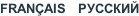
Current RELEASE: v11.44
Previous Release: v11.42c