Fenimore’s PhotoVideo Productions


Copyright © 2012 — 2017 Fenimore’s PhotoVideo Productions, LLC


• FPVP Freebie Producer Styles Basic
(PRODUCER)
Released 5/17/2010 3 simple styles for positioning and adding borders/shadows to the image(s).
PROVIDED AS IS for ProShow Producer.
INCLUDES: 3 Different Style files — PXS, v4 & later). (16 total styles) :::: Single Portrait, Double Portrait, Single Landscape
• FPVP Styles Column List Display One
(PRODUCER)
Released 5/13/2009 A free version of View Column Image Pro without the bells and whistles.
PROVIDED AS IS for Producer.
INCLUDES: 1 Template file (PST)/1 Standard PSH file (v3.x & later; 1 Style file — PXS, v4+)
• FPVP Transitions: Image Delay
(PRODUCER 4.5+)
Released 9/29/2010 5 Nice Transitions that utilize a transparent box to bring in the next image.
PROVIDED AS IS for ProShow Producer.
INCLUDES: 5 Different Transition files — PXT, v4.5 & later). (5 total files)
• FPVP Styles: The Grid Grid
(PRODUCER 4.5+)
• FPVP Freebie Gold Styles Basic (GOLD/PRODUCER)
Released 5/08/2010 3 simple styles for positioning and adding borders/shadows to the image(s).
PROVIDED AS IS for ProShow Gold or Producer.
INCLUDES: 3 Different Style files — PXS, v4 & later). :::: Single Portrait, Double Portrait, Single Landscape
INFORMATION ON EACH FREE EFFECT
A grid of 3x3 images is presented after after the initial image is displayed. The grid then fades to display a final full-screen image. The effect uses 11 images: 9 in the grid, 1 to start and 1 to end the effect. A completely re-vamped, any aspect version of the Photodex style: The Grid.

This version of my Tools implements the equations I developed for ProShow. The worksheet is Microsoft Excel (XLSM) and OpenOffice (ODS) worksheets are provided.
The worksheet supports all of ProShow’s scales, any safe zone accepted by ProShow, any layer aspect or slide aspect. The worksheet provides layer width and height for any defined layer when it has enough information to do so. Layer width and height is provides at normal and at 90° of rotation. It calculate any unknown setting of the layer settings provided.
Three layers are now supported instead of the single layer in the previous version. Predefined aspects are usable by any of the 3 layers.
Give it the Aspect of the Show and of your Slide. Next, enter the ProShow Settings for your layer. This worksheet will provide Layer Width and Height, Pan, Zoom, and Rotate Center. It can also provide a Screen Rotation Center and Effective Pan settings… useful when you want multiple layers to share the same rotation point. Provide the tool with a screen rotation point and a rotation center value, and it will give you a corresponding zoom value. Add a zoom value and it will provide recommended values for screen rotation point, layer pan, and rotate center. Enter a zoom value and a rotate center value and it recommends a screen rotation point and pan setting. Enter a Pan value and a Zoom value and it gives you the associated rotate center value.
Cette version de mes outils implémente les équations développées pour ProShow. Les feuilles de calcul Microsoft Excel (xlsm) et OpenOffice (ODS) sont fournies.
La feuille supporte toutes les balances ProShow, toute zone de sécurité prise par ProShow, tout aspect de la couche ou l'aspect de la diapositive. La feuille fournit une couche de largeur et de hauteur pour toute couche particulière lorsqu'elle dispose de suffisamment d'informations pour le faire. Largeur et hauteur de la couche-offre une rotation normale et 90 °. Ce calcul n'importe quel paramètre inconnu fournit des paramètres de calque.
Trois calques sont maintenant pris en charge au lieu d'un calque dans la version précédente. Les aspects prédéfinis peuvent être utilisés par l'une des trois couches.
Lui donnent l'aspect du spectacle et de votre diapositive. Ensuite, entrez les paramètres ProShow pour votre couche. Cette feuille fournira couche Largeur et Hauteur, Pan, Zoom et rotation Center. Il peut également fournir un écran paramètres Centre de rotation et efficace Pan ... utile lorsque vous souhaitez des couches multiples de partager le même point de rotation. Fournir l'outil avec un point de rotation de l'écran et une valeur de centre de rotation, et il vous donnera une valeur de zoom correspondant. Ajoutez une valeur de zoom et il fournira des valeurs recommandées pour point de rotation de l'écran, pan de la couche, et le centre de rotation. Entrez une valeur de zoom et une valeur de centre de rotation et il recommande un point de rotation de l'écran et le réglage pan. Entrez une valeur Pan et Zoom une valeur et il vous donne la valeur centrale de rotation associé.
Эта версия моих инструментов реализует уравнений, разработанным для ProShow. Лист Microsoft Excel (XLSM) и OpenOffice (СОД) листы предоставляются.
Лист поддерживает все ProShow весы, любой безопасной зоны, принятым ProShow, любой аспект слой или слайд аспект. Лист обеспечивает слой ширины и высоты для любого определенного слоя, когда она имеет достаточно информации, чтобы сделать это. Слой ширина и высота — обеспечивает нормальное и 90° вращения. Это вычислить любого неизвестного параметра предоставляет параметры слоя.
Три слоя теперь поддерживаются вместо один слой в предыдущей версии. Предопределенные аспекты могут использоваться любым из 3 слоев.
Дайте ему аспект шоу и просмотра слайда. Далее, введите параметры ProShow для вашего слоя. Эта таблица будет предоставлять Layer ширину и высоту, панорамирование, масштабирование и поворот центр. Она также может предоставить центр вращения и эффективного Pan экран настроек ... полезно, когда вы хотите, чтобы несколько слоев, чтобы одни и те же точки поворота. Обеспечить инструмент с точки вращения экрана и значения центра поворота, и это даст вам соответствующее значение зума. Добавить значение масштабирования, и он будет обеспечивать рекомендованные значения для точки вращения экрана, слоя кастрюлю и поверните центра. Введите значение масштабирования и поворота центральное значение и рекомендует точку поворота экрана и Пан настройки. Введите значение Pan и значение масштаба, и это дает вам соответствующее значение Центр Поворот


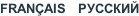

Released 05/13/2018, Release v11.44
