Fenimore’s PhotoVideo Productions


Copyright © 2012, Fenimore’s PhotoVideo Productions, LLC

3-D | Angle Irons | Box Pane | Checkered Swing | Chevron | Corners | Corner Swing | Cube Turns | Diagonals | Fades Corner | Flip Sides | Frame Rotate | Half-Flip | Hearts | Miscellaneous 1 | Miscellaneous 2 | Miscellaneous 3 | Pages | PrismTiles | PrismTile Flips | RingFold | RollUpDown | Rotates | Scissors | Segment Folds | Shrink In/Out | Slat Swing Cascade | Slides | Stack-OnOff Fades | Strips 1 | Strips 2 | Swing Bars | Swinging Parts | SwingSwing | Tiles Flip | Tiles FlipHalves | Tiles Flip to 1 | Tiles Strips Flip | Tiles Strip Swings | Tiles Swap | UnCurl Fades | Unfold 1 | Unfold 2 | Unfold 3 | Unfold Flat | Whirly
Swing Bars Bundle For ProShow Producer v5+
$11.00 USD
13 Different Effects
Use with Version 4.5 and later unless otherwise indicated
Swing Parts Bundle For Producer v4+
5 Different Effects
$8.91 USD
|
Center SideOut |
The image swings in 4 parts to the frame side while an oval section in the center increases in size and rotates on its side to reveal the next image |
|
Center SideIn |
The next image swings in from each of the frame sides while an oval section in the center rotates from edge-on face-on to cover the initial image. |
|
Points SwingOut Out |
The image swings out of the screen from each side to reveal the next image. |
|
Points SwingIn Out |
The next image swings inward from each screen side to hide the initial image. |
|
Points SwingOut In |
The image swings outward into the screen from each side to display the next image. |
|
Points SwingIn In |
The image swings inward from each screen side and from in the screen to display the next image. |
|
|
|
|
|
|
Swing Bars Bottom Left Swing Bars Bottom Right Swing Bars Top Left Swing Bars Top Right Swing Bars Left Down Swing Bars Left Up Swing Bars Right Down Swing Bars Right Up |
These effects have a set of 5 bars that rotate on one end to one side or the other. The rotation point is located at one of the screen sides. 8 Variations |
Swing Bars Side 1 Swing Bars Side 2 Swing Bars Side 3 Swing Bars Side 4 Swing Bars Side 5 |
These effects have two set of bars that rotate at a point located on one end located at one side for one set and another side for the other set. Each set rotates at the same time. 5 Variations |
SwingSwing Bundle For Producer v5+
6 Different Effects
|
SwingSwing A |
The slide breaks into 6 segments in each screen half. The segments rotate together toward the screen center where they are edge-on to the viewer. As they continue their rotation to their final position, they reveal the next slide. |
|
SwingSwing B1 |
The slide breaks into 12 strips, 6 in each screen half. As the strips rotate to screen center they become edge-on to the viewer. As they continue moving they widen so that when all pieces come to rest they reveal the next slide |
|
SwingSwing B2 |
The slide breaks into 12 strips that rotate to screen center, becoming edge-on to the viewer. As they continue rotating to their final resting place, they reveal the next slide |
|
SwingSwing C1 |
The slide breaks into 12 strips that rotate under the segments before them to screen center. As they continue rotating to their final resting place, the outer segments move over the top of the inner segments to reveal the next slide |
|
SwingSwing C2 |
The slide breaks into 12 strips that rotate under the segments before them to screen center. As they continue rotating to their final resting place, the outer segments move over the top of the inner segments to reveal the next slide |
|
SwingSwing D |
The slide breaks into 12 strips. The outside segments move toward screen center over the inner segments. At screen center the segments separate and swing toward the outside screen edges. |
$5.25 USD
Tiles Strips Flip For Producer v5+
4 Different Effects
$5.25 USD
|
Tiles Strips Flip A |
The current slide decreases in size. As it retreats into the screen, it is surrounded by a kaleidoscope of copies of itself. Then, vertical strips of the screen flip to reveal the next slide as a kaleidoscope screen. The screen then expands until a single copy of the next slide fills the screen. Two variations. |
|
Tiles Strips Flip B |
|
|
Tiles Strips Flip C |
The current slide decreases in size. As it retreats into the screen, it is surrounded by a kaleidoscope of copies of itself. Then, horizontal strips of the screen flip to reveal the next slide as a kaleidoscope screen. The screen then expands until a single copy of the next slide fills the screen. Two variations. |
|
Tiles Strips Flip D |
|
|
|
Tiles Flip For Producer v5+
$4.95 USD
|
Tiles FlipLeft |
The current slide retreats into the screen surrounded by multiple copies of itself, flipped and rotated to provide a unique design When it stops moving, the screen flips Left/Right/Up/Down to reveal the next slide. |
|
Tiles FlipRight |
|
|
Tiles FlipUp |
|
|
Tiles FlipDown |
4 Different Effects
4 Different Effects
Tiles Flip to 1 For Producer v5+
$5.75 USD
|
Tiles FlipLeft to 1 |
The current slide retreats into the screen surrounded by multiple copies of itself flipped and rotated to provide a unique design. When it stops moving, the screen flips Left/Right/Up/Down to reveal a screen containing multiple copies the next slide, also flipped and rotated to provide a unique design. The design moves out of the screen until only 1 copy of the next slide is in view. |
|
Tiles FlipRight to 1 |
|
|
Tiles FlipUp to 1 |
|
|
Tiles FlipDown to 1 |
Tiles FlipHalves For Producer v5+
$5.25 USD
|
Tiles FlipHalves A |
The current slide retreats into the screen surrounded by multiple copies of itself, flipped and rotated to provide a unique design When it stops moving, the screen flips at screen center to Left/Right/Up/Down to reveal the next slide. 4 variations on a theme. |
|
Tiles FlipHalves B |
|
|
Tiles FlipHalves C |
|
|
Tiles FlipHalves D |
4 Different Effects
Tiles Strip Swings For Producer v5+
$5.25 USD
|
Tile Strip Swings A |
The current slide decreases in size. As it retreats into the screen, it is surrounded by a kaleidoscope of copies of itself. Then, vertical strips of the screen swing from a side to reveal the next slide as a kaleidoscope screen. The screen then expands until a single copy of the next slide fills the screen. Two variations. |
|
Tile Strip Swings B |
|
|
Tile Strip Swings C |
The current slide decreases in size. As it retreats into the screen, it is surrounded by a kaleidoscope of copies of itself. Then, horizontal strips of the screen swing from a side to reveal the next slide as a kaleidoscope screen. The screen then expands until a single copy of the next slide fills the screen. Two variations. |
|
Tile Strip Swings D |
|
|
|
4 Different Effects
Tiles Swap For Producer v5+
$5.50 USD
|
Outbound In |
The current slide fades away while increasing in size. The next slide is revealed as multiple tiles that move out of the screen until the next slide fills the screen. |
|
Tiles Swap Flip |
The current slide breaks into multiple tiles that flip and rotate before reassembling as the next slide. |
|
Tiles Flip v1 |
The current slide retreats into the screen surrounded by flipped copies of itself. The next slide flips onto the screen center from screen top. It then expands to fill the screen. There are 3 variations on how this occurs as this happens. |
|
Tiles Flip v2 |
|
|
Tiles Flip v3 |
5 Different Effects