Fenimore’s PhotoVideo Productions


Copyright © 2012, Fenimore’s PhotoVideo Productions, LLC

3-D | Angle Irons | Box Pane | Checkered Swing | Chevron | Corners | Corner Swing | Cube Turns | Diagonals | Fades Corner | Flip Sides | Frame Rotate | Half-Flip | Hearts | Miscellaneous 1 | Miscellaneous 2 | Miscellaneous 3 | Pages | PrismTiles | PrismTile Flips | RingFold | RollUpDown | Rotates | Scissors | Segment Folds | Shrink In/Out | Slat Swing Cascade | Slides | Stack-OnOff Fades | Strips 1 | Strips 2 | Swing Bars | Swinging Parts | SwingSwing | Tiles Flip | Tiles FlipHalves | Tiles Flip to 1 | Tiles Strips Flip | Tiles Strip Swings | Tiles Swap | UnCurl Fades | Unfold 1 | Unfold 2 | Unfold 3 | Unfold Flat | Whirly
3D-1 Bundle For ProShow Producer v5+
$23.10 USD
20 Different Effects
|
Folds, $9.60 |
Folds & Blinds, $18.20 |
|
Blinds, $11.20 |
Blinds & Ring Around, $14.70 |
|
Ring Around, $5.60 |
Folds & Ring Around, $13.30 |
Use with Version 4.5 and later unless otherwise indicated
Box Panes Bundle For Producer v4.5+
8 Different Effects
$8.00 USD
|
Boxes 1 |
A set of concentric rings transition the current slide to the next.: 4 Variations |
|
Boxes 2 |
|
|
Boxes 3 |
|
|
Boxes 4 |
|
|
Panes 3 |
Current slide transitions to the next in 3, 4, 5, or 6 Panes, |
|
Panes 4 |
|
|
Panes 5 |
|
|
Panes 6 |
Checkered Swing Bundle For Producer v5+
5 Different Effects
$4.50 USD
|
Checkered Swing A |
The slide breaks into 6 segments in each screen half. The segments rotate together toward the screen center where they are edge-on to the viewer. As they continue their rotation to their final position, they reveal the next slide. |
|
Checkered Swing B |
The slide breaks into 12 strips, 6 in each screen half. As the strips rotate to screen center they become edge-on to the viewer. As they continue moving they widen so that when all pieces come to rest they reveal the next slide |
|
Checkered Swing C |
The slide breaks into 12 strips that rotate to screen center, becoming edge-on to the viewer. As they continue rotating to their final resting place, they reveal the next slide |
|
Checkered Swing D |
The slide breaks into 12 strips that rotate under the segments before them to screen center. As they continue rotating to their final resting place, the outer segments move over the top of the inner segments to reveal the next slide |
|
Checkered Swing E |
The slide breaks into 12 strips that rotate under the segments before them to screen center. As they continue rotating to their final resting place, the outer segments move over the top of the inner segments to reveal the next slide |
Corners Bundle For Producer v4.5+
6 Different Effects
$6.00 USD
|
Corners Rotate Alt CW by 1 |
The 4 corners of the current slide rotate under alternate corners 1 at a time |
|
Corners Rotate CCW |
Starting in the upper left corner, each corner of the current slide rotates under the next corner going counterclockwise. |
|
Corners Rotate CW |
Starting in the upper right corner, each corner of the current slide rotates under the next corner going clockwise. |
|
Corners Rotate CW Alt X |
The current slide’s upper right & lower left corners rotate clockwise under the other 2 corners. The next 2 then rotate clockwise under the next slide’s catty corners. |
|
Corners Rotate CW-CCW |
The current slide’s upper right and lower left corners rotate clockwise under the other 2 corners. The next 2 then rotate counterclockwise under the next slide’s corners. |
|
Four Corner Open |
The current slide’s 4 corners rotate away from each other at the horizontal outside edge where the corner sections meet. The next slide rotates into view at the same time from underneath the current slide. |
Corner Swing Bundle For Producer v4.5+
9 Different Effects
$18.00 USD
|
CORNER SWING A, $11.00 |
CORNER SWING B, $9.70 |
COMMENT |
|
Corner Swing 1 Corner Swing 2 Corner Swing 3a Corner Swing 3b Corner Swing 4a Corner Swing 4b Corner Swing 5a Corner Swing 5b |
Corner Swing 6a1 Corner Swing 6a2 Corner Swing 6b1 Corner Swing 6b2 Corner Swing 7 Corner Swing 8 |
A set of 14 transitions that rotate segments of the current slide at its corners to display the next slide. For Any Aspect (such as either standard 4:3 TV aspect or the 16:9 widescreen) shows. |
Diagonals Bundle For Producer v5+
8 Different Effects
$10.44 USD
Frames Rotate Bundle For Producer v4.5+
5 Different Effects
$8.50 USD
Half-Flip Bundle For Producer v4.5+
8 Different Effects
$12.25 USD
Miscellaneous 1 Bundle For Producer v4.5+
10 Different Effects
$9.00 USD
Miscellaneous 2 Bundle For Producer v4.5+
6 Different Effects
$8.40 USD
|
Diagonal UpOut |
The initial image flips diagonally out of the screen to reveal the next image. |
|
Diagonal UpIn |
The initial image flips diagonally into the screen to reveal the next image. |
|
Diagonal SidesIn |
The initial image swings diagonally into the screen to reveal the next image |
|
Diagonal SidesOut |
The initial image swings diagonally out of the screen to reveal the next image. |
|
Diagonal SlideOut Left |
The initial image slide to the left and right screen sides along a back-leaning diagonal to reveal the next image. |
|
Diagonal SlideOut Right |
The initial image slide to the left and right screen sides along a forward-leaning diagonal to reveal the next image |
|
Diagonal SlideIn Left |
The next image slides into view from the left and right screen sides along a back-leaning diagonal to hide the initial image. |
|
Diagonal SlideIn Right |
The next image slides in from the left and right screen sides along a forward-leaning diagonal to hide the next image. |
|
Frames Rotate Hz – $2.00 |
A set of frames rotate around the vertical center to reveal the next slide. |
|
Frames Rotate Vt – $2.00 |
A set of frames rotate around the horizontal center to reveal the next slide. |
|
Rotating Rings A – $2.00 |
The Rotating Rings transitions combine rotations of rectangular rings around both the horizontal and vertical centers to provide an interesting transition effect from one slide to the next. |
|
Rotating Rings B – $2.00 |
|
|
Rotating Rings C – $2.00 |
|
Half-Flip to Left A |
The image's right half flips left out of the screen to reveal the next image |
|
Half-Flip to Left B |
The image's right half flips left into the screen to reveal the next image |
|
Half-Flip to Right A |
The image's left half flips right out of the screen to reveal the next image. |
|
Half-Flip to Right B |
The image's left half flips right into the screen to reveal the next image. |
|
Half-Flip to Up A |
The image's lower half flips up into the screen to reveal the next image |
|
Half-Flip to Up B |
The image's lower half flips up out of the screen to reveal the next image. |
|
Half-Flip to Down A |
The image's upper half flips down out of the screen to reveal the next image. |
|
Half-Flip to Down B |
The image's upper half flips down into the screen to reveal the next image |
|
Multi-Section Fade 1 |
Many sections of the image fade the current slide into the next |
|
Multi-Section Fade 2 |
Many sections of the image fade the current slide into the next |
|
Triangle Crossfade |
Triangular sections approach each other from the left and right to merge into each other. The triangular sections are fading the next slide into the current slide. |
|
Triangle Fade 1 |
Triangular sections grow in size and fade in the next slide over the current one. |
|
Triangle Fade 2 |
A Triangular section grows in size to reveal the next slide. |
|
Triangle Fade 3 |
The current slide is replaced by the next slide in moving triangular sections that fade in while moving. |
|
ZoomAway LL |
The current slide reduces in size and then moves off-screen toward the lower left corner |
|
ZoomAway LR |
The current slide reduces in size and then moves off-screen toward the lower right corner |
|
ZoomAway UL |
The current slide reduces in size and then moves off-screen toward the upper left corner |
|
ZoomAway UR |
The current slide reduces in size and then moves off-screen toward the upper right corner |
|
Disappearing Blocks |
The displayed image rotates vertically to edge-on. When it is again full-faced, it is a different image. |
|
Drop Pieces Landscape |
The current slide falls way, a piece at a time, to reveal the next slide. |
|
SlideSides-A |
The slide breaks into 4 sections. The lower right section moves up to the upper right and the upper left section moves to the lower left. The next sections of the next slide then slide out from beneath these sections. The remaining sections of the initial slide then move off-screen to reveal the a black and white section of the next slide. The full color version of the next slide’s remaining sections then move from beneath the existing next slide sections to complete the full color slide. |
|
SlideSides-B |
The slide breaks into 4 sections. Two catty corner sections of the current slide move over the other two sections of the slide. Sections of the next slide then slide out from beneath them.. When the current slide sections move off-screen they pull the next slide sections with them to reveal the complete next slide. |
|
SlideSides-C |
The slide breaks into 4 sections. Two catty corner sections of the current slide move over the other two sections of the slide. Sections of the next slide then slide out from beneath them.. When the current slide sections move off-screen they pull the next slide sections with them to reveal the complete next slide. |
|
Triangle Fade 4 |
The current slide fades 4 dynamic triangular sections into the next slide. |
|
Folds (8) |
Blinds (8) |
Ring Around (4) |
Comment |
|
Folding Down 4 Folding Down 6 Folding In 2 Folding in 3 Folding Out 2 Folding Out 3 Folding Up 4 Folding Up 6 |
Blinds Swap Horizontal Blinds Swap Vertical BottomUp Row-Flips BottomUp U-flips CenterOut Row-Flips CenterOut U-Flips TopDown Row-Flips TopDown U-Flips |
Around the Horizontal Around the Vertical Mixed Rings Inside Swap |
Folds "fold" 1 image using ProShow's Tilt feature. The fold may appear to move into or out of the screen. Blinds are horizontal or vertical bars or "U" shaped bars that swap 1 part of the screen for another switching from 1 slide to the next. Rings Around flip sections (that look kind of like rings) around the central axis of the screen to swap from 1 slide to the next. |
Fades Corner Bundle For Producer v5+ (S))==
4 Different Effects
$5.40 USD
|
Fades Corner A Fades Corner B Fades Corner C Fades Corner D |
A staggered series of fading layers rotate out of view on one corner to reveal the next slide. A: Upper Left Corner; B: Upper Right Corner; C: Lower Left Corner; D: Lower Right Corner |
Flip Sides Bundle For Producer v5+
7 Different Effects
$9.24 USD
|
Flip Sides Top, Flip Sides Bottom, Flip Sides TopBottom, Flip Sides All, Flip Sides Left, Flip Sides Right, Flip Sides Alternating |
The current slide flips away in a series of translucent layers to reveal the next slide. |
Hearts Bundle For Producer v4.5+
$14.40 USD
|
Hearts 1, $10.50 |
DESCRIPTION |
|
Reveals Heart |
A heart reveals the next slide a strip at a time with each of its 3 passes across the screen. |
|
Reveals 2 Hearts |
2 Hearts make 2 passes each across the screen, revealing a portion of the next slide with each pass. |
|
Fly In and Out 1 |
A single heart moves onto the screen, changes size to block the current slide, and then reveals the next slide as it disappears into the screen. |
|
Fly In and Out 2 |
|
|
Fly In and Out 3 |
|
|
Layers of Hearts 1 |
A single heart increases in size until it fits the screen top to bottom. It then breaks into multiple hearts which then fill the screen. The images then decrease in size and move to the middle of the corners, each side. and screen center |
|
Layers of Hearts 2 |
|
|
Layers of Hearts 3 |
A single heart increases in size until it fits the screen top to bottom. It then breaks into multiple hearts which then fill the screen. They all resize back to around and disappear into screen center. |
|
Layered Heart |
A spinning heart comes from within the screen to fill it, breaking into several hearts as it does. Afterwards, it goes back into the screen from where it came. |
|
Hearts 2, $7.50 |
DESCRIPTION |
|
Float Hearts |
5 hearts reveal the next slide as they float up the screen. |
|
Line Hearts Up |
Hearts lineup horizontally along the screen bottom. They float up and off-screen to reveal the next slide. |
|
Line Hearts Down |
Hearts lineup horizontally along the screen top. They float down and off-screen to reveal the next slide. |
|
Line Hearts Right |
Hearts lineup horizontally along the screen's left side. They float to the right and off-screen to reveal the next slide. |
|
Line Hearts Left |
Hearts lineup horizontally along the screen's right side. They float to the left and off-screen to reveal the next slide. |
|
Line Hearts Left n Right |
Hearts lineup vertically along the screen center. 1 line of hearts floats left and another floats right to reveal the next slide. |
|
Line Hearts Up n Down |
Hearts lineup horizontally along the screen center. 1 line of hearts floats up and another floats down to reveal the next slide. |
16 Different Effects
Cube Turns Bundle For Producer v5+
$8.55 USD
|
Cube Turn 1 v1 Cube Turn 1 v2 Cube Turn 1 v3 Cube Turn 1 v2 Pause Cube Turn 1 v3 Pause Cube Turn 2 v1 Cube Turn 2 v2 Cube Turn 2 v3 Cubes Turn v1 Cubes Turn v2 |
The initial slide retreats into the screen over a background of copies of itself. It rotates as if part of a cube with the next cube face being the next slide. Then, the cube face resizes to fill the screen. Depending on the effect, the cube turns 1 or 2 time. In the case of “Cubes,” there are 5 cubes on the screen. The smaller cubes turn twice for 1 turn of the large cube. The type of background and the manner in which the cube face becomes full screen vary with each effect. |
10 Effects
Miscellaneous 3 Bundle For Producer v5+
$5.49 USD
|
Chevrons Left |
A set of chevrons appear, one after the other from the right. Each chevron contains a segment of the next slide. When the entire screen is covered with the chevrons, the chevron borders disappear from the right, leaving the next slide behind. |
|
Chevrons Right |
A set of chevrons appear, one after the other from the left. Each chevron contains a segment of the next slide. When the entire screen is covered with the chevrons, the chevron borders disappear from the left, leaving the next slide behind. |
|
Fogbank |
A bank of fog rolls onto the screen and then dissipates, leaving the next slide behind in the process. |
|
Hearts Hearts |
A bunch of hearts fall onto the screen and then fall away to reveal the next slide. |
|
Random Blocks |
The slide breaks into 4 sections. Two catty corner sections of the current slide move over the other two sections of the slide. Sections of the next slide then slide out from beneath them.. When the current slide sections move off-screen they pull the next slide sections with them to reveal the complete next slide. |
|
Whiteout |
A snow storm fog whisks onto the screen before fading away to leave the next slide behind as it does. |
6 Different Effects
Chevron Bundle For Producer v4+
8 Different Effects
$9.00 USD
|
Chevrons move across the screen to either reveal or build up the next slide. 8 different effects to achieve the result. |
|
|
Chevron Floats Left to Right |
CHEVRON FLOAT (4 Effects) |
|
Chevron Floats Right to Left |
|
|
Chevron Floats Left |
|
|
Chevron Floats Right |
|
|
Nab It toLeft |
|
|
Nab It toRight |
|
|
Drift Nab Left |
|
|
Drift Nab Right |
|
Angle Irons Bundle For Producer v5+
7 Different Effects
$8.95 USD
|
Angle Irons Flat A |
Angled vertical sections of the next slide rotate into view to build the next slide |
|
Angle Irons Flat B |
|
|
Angle Irons Tall 1 |
|
|
Angle Irons Tall 2 |
|
|
Angle Irons Tall 3 |
|
|
|
|
|
Angle Irons Wide |
Angled horizontal sections of the next slide rotate into view to build the next slide |
|
Angle Irons Wide 2 |